HTML教程-HTML搜索框

HTML搜索框允许用户搜索内容。Search是<input>元素的type属性的一个值。
语法
<input type="search">示例:以下示例使用不同的CSS代码在网页上显示不同的搜索框。
示例 1:
<!DOCTYPE html>
<html>
<head>
<meta name="viewport" content="width=device-width, initial-scale=1">
<title>搜索框示例</title>
<style>
body {
text-align: center;
background-color: blue;
}
form {
display: block;
left: 30%;
position: absolute;
top: 30%;
}
input[type=search] {
border: 5px orange;
box-sizing: border-box;
font-size: 1em;
height: 2em;
margin-left: 10vw;
padding: .5em;
transition: all 2s ease-in;
width: 30vw;
z-index: 1;
}
input[type=search]:focus {
border: solid 3px #09f;
outline: solid #fc0 2000px;
}
</style>
</head>
<body>
<form>
<input type="search" placeholder="Search for any site">
</form>
</body>
</html>输出结果:
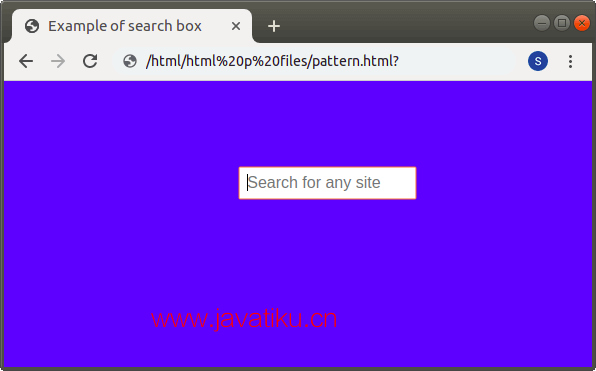
示例 2:在这个例子中,我们没有使用<input>元素的type属性的search值,而是使用CSS创建了一个文本输入框,它可以作为搜索字段使用。
<!DOCTYPE html>
<html>
<head>
<meta name="viewport" content="width=device-width, initial-scale=1">
<title>搜索框示例</title>
<style>
* {
outline: none;
}
form {
height: 96px;
}
input[type="text"] {
width: 100%;
height: 80px;
font-size: 40px;
line-height: 1;
}
input[type="text"]::placeholder {
color: orange;
}
.tb {
display: table;
width: 100%;
}
.td {
display: table-cell;
vertical-align: middle;
}
input,
button {
color: #fff;
font-family: Arial;
padding: 0;
margin: 0;
border: 0;
background-color: transparent;
}
#cover {
position: absolute;
top: 50%;
width: 550px;
padding: 35px;
margin: -83px auto 0 auto;
background-color: #ff7575;
border-radius: 20px;
left: 0;
right: 0;
box-shadow: 0 10px 40px #ff7c7c, 0 0 0 20px #ffffffeb;
transform: scale(0.6);
}
button {
position: relative;
display: block;
width: 84px;
height: 96px;
cursor: pointer;
}
#s-circle {
position: relative;
top: -8px;
left: 0;
width: 43px;
height: 43px;
margin-top: 0;
border-width: 15px;
border: 15px solid #fff;
background-color: transparent;
border-radius: 50%;
transition: 0.5s ease all;
}
button span {
position: absolute;
top: 68px;
left: 43px;
display: block;
width: 45px;
height: 15px;
background-color: transparent;
border-radius: 10px;
transform: rotateZ(52deg);
transition: 0.5s ease all;
}
button span:before,
button span:after {
content: '';
position: absolute;
bottom: 0;
right: 0;
width: 45px;
height: 15px;
background-color: #fff;
border-radius: 10px;
transform: rotateZ(0);
transition: 0.5s ease all;
}
#s-cover:hover #s-circle {
top: -1px;
width: 67px;
height: 15px;
border-width: 0;
background-color: #fff;
border-radius: 20px;
}
#s-cover:hover span {
top: 50%;
left: 56px;
width: 25px;
margin-top: -9px;
transform: rotateZ(0);
}
#s-cover:hover button span:before {
bottom: 11px;
transform: rotateZ(52deg);
}
#s-cover:hover button span:after {
bottom: -11px;
transform: rotateZ(-52deg);
}
#s-cover:hover button span:before,
#s-cover:hover button span:after {
right: 6px;
width: 40px;
background-color: #fff;
}
</style>
</head>
<body>
<div id="cover">
<form method="get" action="">
<div class="tb">
<div class="td">
<input type="text" placeholder="Search" required>
</div>
<div class="td" id="s-cover">
<button type="submit">
<div id="s-circle"></div>
<span></span>
</button>
</div>
</div>
</form>
</div>
</body>
</html>输出结果:
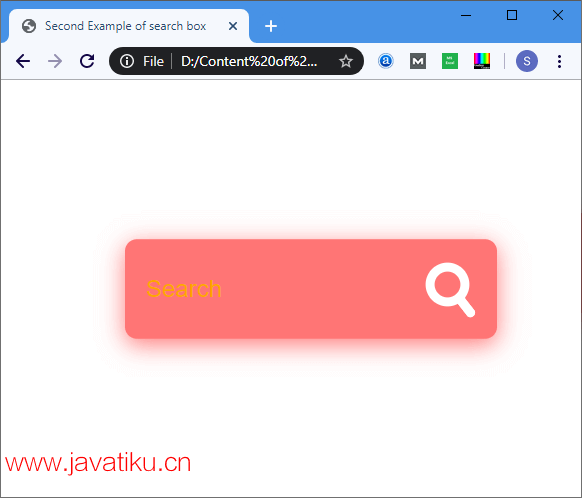
浏览器支持
| 元素 |  Chrome Chrome |  IE IE |  Firefox Firefox |  Opera Opera |  Safari Safari |
|---|---|---|---|---|---|
| 搜索框 | 是 | 是 | 是 | 是 | 是 |



