Python教程-Python 3中的多线程

程序或进程的最小单位称为线程,它可以独立运行,也可以作为操作系统设置的一部分运行。在计算机系统中,通过将进程划分为线程来实现多任务处理。线程是一种轻量级循环,可以独立于系统执行交互。在Python 3中运行程序的多个处理器时,每个处理器同时运行以执行其自己的任务。
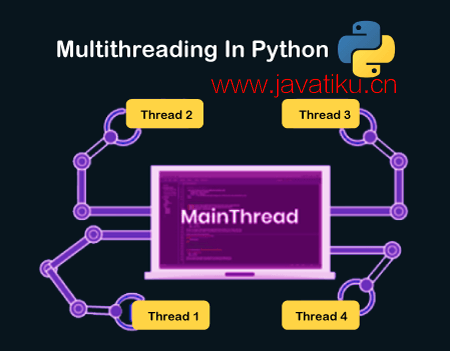
Python 3中的多线程
Python多线程
多线程是Python编程中的一种串行过程,通过快速在不同线程之间切换以获得中央处理器的帮助(称为上下文切换)来同时运行多个线程。此外,它使主线程的数据空间能够与进程的主线程共享,使与其他线程共享信息和通信比使用单独的进程更容易。多线程的目标是同时完成多个任务,从而提高应用程序的性能和性能。
注意:Python全局解释器锁(GIL)允许一次只运行一个线程,即使机器有多个处理器也是如此。
使用Python进行多线程的优势
使用Python进行多线程的优势如下:
- 它保证了计算机系统资源的有效使用。
- 具有多个线程的应用程序响应更快。
- 它更具成本效益,因为它与子线程(子线程)共享资源和状态。
- 由于亲密度,多处理器架构更加有效。
- 通过同时运行多个线程,可以节省时间。
- 系统不需要大量内存来存储多个线程。
何时在Python中使用多线程?
这是一种非常有用的方法,可以提高应用程序的效率并提高其性能。程序员可以通过使用多线程同时运行应用程序的多个子任务。它允许线程与同一处理器通信并共享文件、数据和内存等资源。此外,即使部分程序被阻塞或运行时间过长,它也使用户能够继续运行程序。
如何在Python中实现多线程?
在处理Python中的线程的两个主要模块有:
- 线程模块
- 线程模块
线程模块
从Python 3开始,线程模块已被标记为过时,并且只能通过支持向后兼容性的 _thread 访问。
语法:
thread.start_new_thread ( function_name, args[, kwargs] ) 要在Python中实现线程模块,我们需要导入一个 thread 模块,然后定义一个执行某些操作的函数,通过将目标设置为一个变量来执行。
Thread.py
import thread # import the thread module
import time # import time module
def cal_sqre(num): # define the cal_sqre function
print(" Calculate the square root of the given number")
for n in num:
time.sleep(0.3) # at each iteration it waits for 0.3 time
print(' Square is : ', n * n)
def cal_cube(num): # define the cal_cube() function
print(" Calculate the cube of the given number")
for n in num:
time.sleep(0.3) # at each iteration it waits for 0.3 time
print(" Cube is : ", n * n *n)
arr = [4, 5, 6, 7, 2] # given array
t1 = time.time() # get total time to execute the functions
cal_sqre(arr) # call cal_sqre() function
cal_cube(arr) # call cal_cube() function
print(" Total time taken by threads is :", time.time() - t1) # print the total time 输出:
Calculate the square root of the given number
Square is: 16
Square is: 25
Square is: 36
Square is: 49
Square is: 4
Calculate the cube of the given number
Cube is: 64
Cube is: 125
Cube is: 216
Cube is: 343
Cube is: 8
Total time taken by threads is: 3.005793809890747线程模块
线程模块是Python多线程的高级实现,用于部署Python应用程序。要使用多线程,我们需要在Python程序中导入线程模块。
线程类方法
| 方法 | 描述 |
|---|---|
| start() | start()方法用于启动线程的活动。它只为每个线程对象调用一次,以便线程的执行可以开始。 |
| run() | run()方法用于定义线程的活动,并且可以由扩展线程类的类重写。 |
| join() | join()方法用于阻止其他代码的执行,直到线程终止为止。 |
要在Python多线程中实现线程模块,请按照以下步骤操作:
1. 导入线程模块
通过导入 threading 模块来创建一个新线程,如下所示。
语法:
import threading threading 模块由一个 Thread 类组成,该类被实例化以创建Python线程。
2. 声明线程参数: 它包含目标函数、参数和 kwargs 作为 Thread() 类中的参数。
- 目标: 它定义了由线程执行的函数名称。
- 参数: 它定义了传递给目标函数名称的参数。
例如:
import threading
def print_hello(n):
print("Hello, how old are you ", n)
t1 = threading.Thread( target = print_hello, args =(18, ))在上述代码中,我们将 print_hello() 函数作为目标参数调用。 print_hello() 包含一个参数 n,将其传递给 args 参数。
3. 启动新线程: 要在Python多线程中启动线程,请调用线程类的对象。 start() 方法可以为每个线程对象调用一次;否则,它将引发异常错误。
语法:
t1.start()
t2.start() 4. Join方法: join() 方法用于阻止主线程的执行,并等待线程对象的完整执行。当线程对象完成时,它开始执行Python中的主线程。
Joinmethod.py
import threading
def print_hello(n):
Print("Hello, how old are you? ", n)
T1 = threading.Thread( target = print_hello, args = (20, ))
T1.start()
T1.join()
Print("Thank you") 输出:
Hello, how old are you? 20
Thank you在运行上述程序时,join() 方法会停止主线程的运行,直到线程t1成功完成。线程t1成功完成后,主线程开始执行。
注意:如果不使用join()方法,解释器可以执行Python程序中的任何打印语句。通常情况下,它会执行第一个打印语句,因为解释器会从程序的开头执行代码行。
5. 在Python中同步线程
这是一种线程同步机制,确保不同线程不能同时运行程序的相同部分以访问共享资源。关键部分可以用来描述情况。为了避免临界部分条件,其中两个线程不能同时访问资源,我们使用了竞态条件。
让我们编写一个程序,使用Python多线程模块。
Threading.py
import time # import time module
import threading
from threading import *
def cal_sqre(num): # define a square calculating function
print(" Calculate the square root of the given number")
for n in num: # Use for loop
time.sleep(0.3) # at each iteration it waits for 0.3 time
print(' Square is : ', n * n)
def cal_cube(num): # define a cube calculating function
print(" Calculate the cube of the given number")
for n in num: # for loop
time.sleep(0.3) # at each iteration it waits for 0.3 time
print(" Cube is : ", n * n *n)
ar = [4, 5, 6, 7, 2] # given array
t = time.time() # get total time to execute the functions
#cal_cube(ar)
#cal_sqre(ar)
th1 = threading.Thread(target=cal_sqre, args=(ar, ))
th2 = threading.Thread(target=cal_cube, args=(ar, ))
th1.start()
th2.start()
th1.join()
th2.join()
print(" Total time taking by threads is :", time.time() - t) # print the total time
print(" Again executing the main thread")
print(" Thread 1 and Thread 2 have finished their execution.") 输出:
Calculate the square root of the given number
Calculate the cube of the given number
Square is: 16
Cube is: 64
Square is: 25
Cube is: 125
Square is: 36
Cube is: 216
Square is: 49
Cube is: 343
Square is: 4
Cube is: 8
Total time taken by threads is: 1.5140972137451172
Again executing the main thread
Thread 1 and Thread 2 have finished their execution.


