Spring Cloud教程-创建一个JPA存储库

创建一个JPA存储库
在上一节中,我们创建了一个内存数据库中的表,并查看了所有数据是否正确填充。在本节中,我们将创建一个存储库来返回服务的响应。
步骤1: 创建一个名为ExchangeValueRepository的接口,并扩展JpaRepository类。我们需要传递两个参数:它管理的实体的类型和Id字段的类型。
public interface ExchangeValueRepository extends JpaRepository<ExchangeValue, Long>步骤2: 打开CurrencyExchangeController.java文件并使用@Autowired注入ExchangeValueRepository。
@Autowired
private ExchangeValueRepository repository;步骤3: 在ExcahngeValueRepository.java文件中创建一个查询方法。
ExchangeValue findByFromAndTo(String from, String to);在上述语句中,ExchangeValue是预期的响应。我们要查找的是from和to两列。
如果我们想根据单个列查找数据,可以传递列名。例如:
ExchangeValue findByFrom(String from);ExcahngeValueRepository.java
package cn.javatiku.microservices.currencyexchangeservice;
import org.springframework.data.jpa.repository.JpaRepository;
public interface ExchangeValueRepository extends JpaRepository<ExchangeValue, Long>
{
//creating query method
ExchangeValue findByFromAndTo(String from, String to);
} 步骤4: 在CurrencyExchangeController.java中使用以下语句:
ExchangeValue exchangeValue = repository.findByFromAndTo(from, to);而不是使用以下语句:
ExchangeValue exchangeValue = new ExchangeValue(1000L, from, to, BigDecimal.valueOf(65));CurrencyExchangeController.java
package cn.javatiku.microservices.currencyexchangeservice;
import org.springframework.beans.factory.annotation.Autowired;
import org.springframework.boot.autoconfigure.SpringBootApplication;
import org.springframework.core.env.Environment;
import org.springframework.web.bind.annotation.GetMapping;
import org.springframework.web.bind.annotation.PathVariable;
import org.springframework.web.bind.annotation.RestController;
@SpringBootApplication
@RestController
public class CurrencyExchangeController
{
@Autowired
private Environment environment;
@Autowired
private ExchangeValueRepository repository;
@GetMapping("/currency-exchange/from/{from}/to/{to}") //where {from} and {to} are path variable
public ExchangeValue retrieveExchangeValue(@PathVariable String from, @PathVariable String to) //from map to USD and to map to INR
{
ExchangeValue exchangeValue = repository.findByFromAndTo(from, to);
//setting the port
exchangeValue.setPort(Integer.parseInt(environment.getProperty("local.server.port")));
return exchangeValue;
}
} 步骤5: 重新启动应用程序以应用更改。打开浏览器并输入URI http://localhost:8000/currency-exchange/from/USD/to/INR。它返回以下响应:
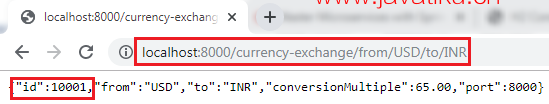
我们还可以尝试通过在URI中将货币USD更改为EUR来进行不同的转换。
http://localhost:8000/currency-exchange/from/EUR/to/INR。
它返回以下响应:
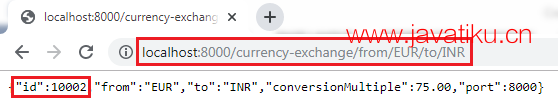
在上面的响应中,我们从数据库中检索了值。
当我们在URI中传递货币(EUR/to/INR)时,将触发查询到数据库。要查看触发了哪个查询,我们可以在日志中看到查询。
Hibernate: select exchangeva0_.id as id1_0_, exchangeva0_.conversion_multiple as conversi2_0_, ex



