Spring boot教程-使用自定义注解增强 Swagger 文档

使用自定义注解增强 Swagger 文档
在前面的章节中,我们已经学习了 API 文档的内容。我们看到了 Swagger 文档的高级概述结构。在本节中,我们将自定义 Swagger 元素中的 info。Swagger 注解定义在 swagger-annotations-1.5.20.jar 文件中。
步骤 1: 打开 SwaggerConfig.java。
步骤 2: 创建一个类型为 ApiInfo 的常量 DEFAULT_API_INFO。
private static final ApiInfo DEFAULT_API_INFO = null; 步骤 3: 按住 Ctrl 键并单击常量类型(ApiInfo)。ApiInfo 类将会打开。
步骤 4: 复制类中的两个常量 DEFAULT_CONTACT 和 DEFAULT。或者复制以下代码并将其粘贴到 SwaggerConfig.java 中。将常量 DEFAULT 改名为 DEFAULT_API_INFO。
public static final Contact DEFAULT_CONTACT = new Contact("", "", "");
public static final ApiInfo DEFAULT_API_INFO = new ApiInfo("Api Documentation", "Api Documentation", "1.0", "urn:tos", DEFAULT_CONTACT, "Apache 2.0", "http://www.apache.org/licenses/LICENSE-2.0", new ArrayList<VendorExtension>()); 步骤 5: 配置开发人员或组织的联系详细信息。
public static final Contact DEFAULT_CONTACT = new Contact("Andrew", "http://www.javatiku.cn", "demo@javatiku.cn"); 步骤 6: 配置 DEFAULT_API_INFO。在此配置中,提供我们希望在 Swagger 文档中显示的所有信息。
public static final ApiInfo DEFAULT_API_INFO = new ApiInfo("RESTful API Demo", "Api Documentation Demo", "1.0", "urn:tos",
DEFAULT_CONTACT, "Apache 2.0", "http://www.apache.org/licenses/LICENSE-2.0", new ArrayList<VendorExtension>()); SwaggerConfig.java
package cn.javatiku.server.main;
import java.util.ArrayList;
import org.springframework.context.annotation.Bean;
import org.springframework.context.annotation.Configuration;
import springfox.documentation.service.ApiInfo;
import springfox.documentation.service.Contact;
import springfox.documentation.service.VendorExtension;
import springfox.documentation.spi.DocumentationType;
import springfox.documentation.spring.web.plugins.Docket;
import springfox.documentation.swagger2.annotations.EnableSwagger2;
//Configuration
@Configuration
//Enable Swagger
@EnableSwagger2
public class SwaggerConfig
{
//configuring the contact detail
public static final Contact DEFAULT_CONTACT = new Contact("Andrew", "http://www.javatiku.cn", "javatiku");
//configuring DEFAULT_API_INFO
public static final ApiInfo DEFAULT_API_INFO = new ApiInfo("RESTful API Demo", "Api Documentation Demo", "1.0", "urn:tos",
DEFAULT_CONTACT, "Apache 2.0", "http://www.apache.org/licenses/LICENSE-2.0", new ArrayList<VendorExtension>());
//creating bean
@Bean
public Docket api()
{
ApiInfo apiInfo;
return new Docket(DocumentationType.SWAGGER_2).apiInfo(DEFAULT_API_INFO);
}
} 步骤 7: 重新启动应用程序。
步骤 8: 打开浏览器,键入 URI http://localhost:8080/v2/api-docs。它会在文档中显示更新后的联系详细信息和 API 信息。
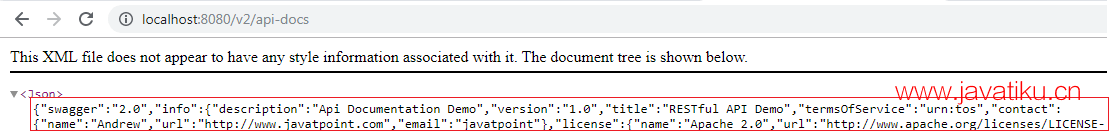
接受和生成 XML 格式
我们应该更加明确我们要生成和消耗的内容。因此,在下一步中,我们将添加内容协商。我们可以接受 application/json 或 application/xml 格式的输入,并生成 application/json 或 application/xml 格式的响应。
让我们在项目中指定内容协商。
步骤 1: 在 SwaggerConfig.java 中,进入 Docket api() 并添加 .produces(DEFAULT_PRODUCES_AND_CONSUMES).consumes(DEFAULT_PRODUCES_AND_CONSUMES)。
return new Docket(DocumentationType.SWAGGER_2).apiInfo(DEFAULT_API_INFO).produces(DEFAULT_PRODUCES_AND_CONSUMES).consumes(DEFAULT_PRODUCES_AND_CONSUMES); 步骤 2: 创建常量 DEFAULT_PRODUCES_AND_CONSUMES。
private static final Set<String> DEFAULT_PRODUCES_AND_CONSUMES = null; 步骤 3: 创建一个 HashSet 并添加两个值 application/json 和 application/xml。
注意,我们不能直接将值传递给 HashSet。因此,我们已经将 List 传递给 HashSet 的构造函数。
javaCopy code
private static final Set<String> DEFAULT_PRODUCES_AND_CONSUMES = new HashSet<String>(Arrays.asList("application/json", "application/xml"));SwaggerConfig.java
package cn.javatiku.server.main;
import java.util.ArrayList;
import java.util.Arrays;
import java.util.HashSet;
import java.util.Set;
import org.springframework.context.annotation.Bean;
import org.springframework.context.annotation.Configuration;
import springfox.documentation.service.ApiInfo;
import springfox.documentation.service.Contact;
import springfox.documentation.service.VendorExtension;
import springfox.documentation.spi.DocumentationType;
import springfox.documentation.spring.web.plugins.Docket;
import springfox.documentation.swagger2.annotations.EnableSwagger2;
//Configuration
@Configuration
//Enable Swagger
@EnableSwagger2
public class SwaggerConfig
{
//configuring the contact detail
public static final Contact DEFAULT_CONTACT = new Contact("Andrew", "http://www.javatiku.cn", "javatiku");
//configuring DEFAULT_API_INFO
public static final ApiInfo DEFAULT_API_INFO = new ApiInfo("RESTful API Demo", "Api Documentation Demo", "1.0", "urn:tos",
DEFAULT_CONTACT, "Apache 2.0", "http://www.apache.org/licenses/LICENSE-2.0", new ArrayList<VendorExtension>());
//two format which we want to produce and consume
private static final Set<String> DEFAULT_PRODUCES_AND_CONSUMES = new HashSet<String>(Arrays.asList("application/json","appication/xml"));
//creating bean
@Bean
public Docket api()
{
ApiInfo apiInfo;
return new Docket(DocumentationType.SWAGGER_2).apiInfo(DEFAULT_API_INFO).produces(DEFAULT_PRODUCES_AND_CONSUMES).consumes(DEFAULT_PRODUCES_AND_CONSUMES);
}
} 步骤 4: 重新启动应用程序。
步骤 5: 打开浏览器,键入 URI http://localhost:8080/v2/api-docs。
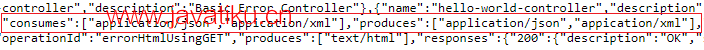
上面的图像显示它可以消耗和生成 JSON 和 XML 格式。
我们可以在用户模型中添加更多描述,例如出生日期必须是过去的日期,姓名必须至少有五个字符等。让我们在 User 模型中添加更多描述。
步骤 1: 打开 User.java 并在类名的上方添加 @ApiModel 注解。添加关于 User 模型的描述。
@ApiModel: 它提供有关 Swagger 模型的额外信息。
我们已经添加了以下描述:
@ApiModel(description="All details about the user") 步骤 2: 在 dob 变量的上方添加另一个注解 @ApiModelProperty。
@ApiModelProperty: 它允许控制 Swagger 特定的定义,例如值和额外的注释。
@ApiModelProperty(notes="Birth date should be in the past") 步骤 3: 类似地,为 name 变量添加 @ApiModelProperty 注解。
@ApiModelProperty(notes="name should have atleast 5 characters") User.java
package cn.javatiku.server.main.user;
import java.util.Date;
import javax.validation.constraints.Past;
import javax.validation.constraints.Size;
import io.swagger.annotations.ApiModel;
import io.swagger.annotations.ApiModelProperty;
@ApiModel(description="All details about the user")
public class User
{
private Integer id;
@Size(min=5, message="Name should have atleast 5 characters")
@ApiModelProperty(notes="name should have atleast 5 characters")
private String name;
@Past
@ApiModelProperty(notes="Birth date should be in the past")
private Date dob;
//default constructor
protected User()
{
}
public User(Integer id, String name, Date dob)
{
super();
this.id = id;
this.name = name;
this.dob = dob;
}
public Integer getId()
{
return id;
}
public void setId(Integer id)
{
this.id = id;
}
public String getName()
{
return name;
}
public void setName(String name)
{
this.name = name;
}
public Date getDob()
{
return dob;
}
public void setDob(Date dob)
{
this.dob = dob;
}
@Override
public String toString()
{
//return "User [id=" + id + ", name=" + name + ", dob=" + dob + "]";
return String.format("User [id=%s, name=%s, dob=%s]", id, name, dob);
}
} 步骤 4: 重新启动应用程序。
步骤 5: 打开浏览器,键入 URI http://localhost:8080/v2/api-docs。如果我们查看 User 模型的描述,我们指定的描述将显示在这里。
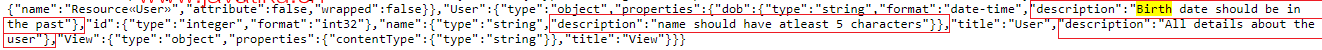
API 文档与 API 一样重要。我们的服务使用者不应该对如何使用服务,不同的细节,输出是什么样子等有任何疑问。一切都应该对使用者清晰明了,以便用户可以轻松理解。
因此,Swagger 文档对于服务的消费者非常有益。Swagger 提供了许多注解,可以用于增强模型、操作和 Swagger 配置。



