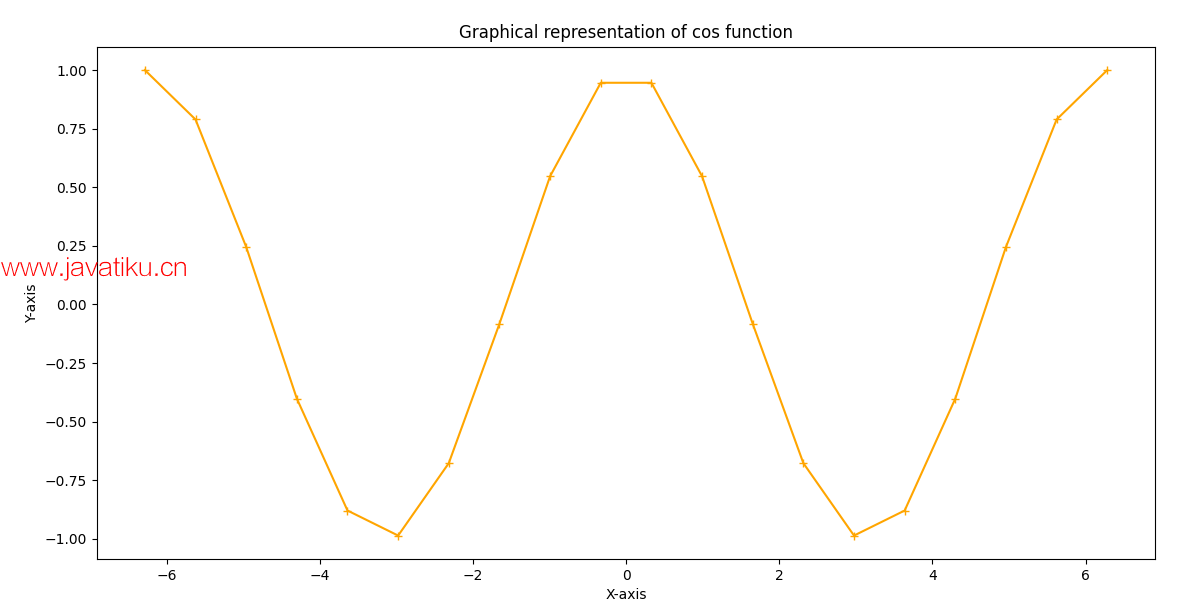Python教程-Python中的余弦函数

在本教程中,我们将讨论Python中的三角余弦(cos)函数。我们将讨论可以在Python程序中使用的模块,以实现cos函数。我们还将学习如何在程序中使用cos函数绘制图形。让我们首先看看可以导入程序以使用cos函数的模块。
Python中的cos函数模块
在Python中,我们有一个可以用来导入和实现cos函数以及其他重要数学运算的math模块。除了math模块,我们还可以使用Python的numpy模块来实现程序中的cos函数。我们将依次学习两个模块的使用,即math模块和numpy模块,来分别实现程序中的cos函数。
方法1:math模块中的cos()函数
Python的math模块包含许多重要的数学值和操作,其中cos()函数就是其中之一。我们可以使用math模块的cos()函数来在程序中实现三角余弦值。math.cos()函数返回我们在函数中给定的参数的三角余弦值,即余弦值的度数。而且,我们在函数中给定的参数的值应该以弧度为单位。
语法 -
以下是在Python程序中使用math.cos()函数的语法:
math.cos(a) 参数: 在这里,参数a = 弧度值。
返回值: math.cos()函数返回函数中给定的弧度值'a'的余弦值。
让我们通过以下示例程序来了解Python中math模块的cos()函数的使用:
示例 -
# Import math module
import math
# Define an input radian value
x = math.pi / 12
# Printing cosine value for respective input value
print ("The cosine value of pi / 12 value as given is : ", end ="")
print (math.cos(x)) 输出:
The cosine value of pi / 12 value as given is: 0.9659258262890683方法2:Numpy模块中的cos()函数
除了math模块,我们还可以使用numpy模块来实现程序中的三角余弦值。为此,我们可以使用numpy模块中的cos()函数,该函数会在输出中返回数学余弦值。与math.cos()函数一样,使用numpy模块的cos()函数时,我们必须在函数中以弧度值为参数。
以下是在Python程序中使用numpy.cos()函数的语法:
numpy.cos(a) 参数: 我们可以在numpy.cos()函数中使用以下参数类型:
- 我们可以在函数中给出以弧度为单位的单个值参数。
- 我们还可以将包含多个弧度值的数组作为参数传递给函数。
返回类型: numpy.cos()函数将返回给定数字的余弦值。
让我们通过以下示例程序来了解Python中numpy模块的cos()函数的使用:
示例 -
# importing numpy module as jtp in program
import numpy as jtp
# defining multiple input values in a single array
ValArray = [0, jtp.pi / 4, jtp.pi / 7, jtp.pi/9, jtp.pi/12, jtp.pi/5]
# printing input array in output
print ("Values given in the input array: \n", ValArray)
# using cos() function to get cosine values
CosArray = jtp.cos(ValArray)
# printing cos values in output
print ("\nRespective Cosine values for input array values: \n", CosArray) 输出:
Values given in the input array:
[0, 0.7853981633974483, 0.4487989505128276, 0.3490658503988659, 0.2617993877991494, 0.6283185307179586]
Respective Cosine values for input array values:
[1. 0.70710678 0.90096887 0.93969262 0.96592583 0.80901699]绘制余弦值的图形表示
到目前为止,我们已经学习了在Python程序中使用numpy和math模块的cos()函数。现在,我们将同时使用numpy和math模块以及cos()函数来绘制余弦值的图形表示。我们可以通过以下两种方式进行图形表示:
- 直接导入和实现cos()函数以及numpy和math模块
- 使用numpy和math模块对cos()函数进行迭代
让我们通过在Python程序中使用这两种方法并在输出中绘制图形来了解两种方法的实现。
示例 - 1:直接导入和实现cos()函数以及numpy和math模块
# importing numpy module as jtp
import numpy as jtp
# importing matplotlib module as mlt
import matplotlib.pyplot as mlt
# Defining an array containing radian values
RadValArray = jtp.linspace(-(2*jtp.pi), 2*jtp.pi, 20)
# cosine values for respective array value
CosValArray = jtp.cos(RadValArray)
# printing values in output
print("Radian values in the array: ", RadValArray)
print("\nRespective cos values of array: ", CosValArray)
# using plot() function with variables
mlt.plot(RadValArray, CosValArray, color = 'blue', marker = "*")
mlt.title("Graphical representation of cos function")
mlt.xlabel("X-axis")
mlt.ylabel("Y-axis")
# plotting graph in output
mlt.show() 输出:
Radian values in the array: [-6.28318531 -5.62179738 -4.96040945 -4.29902153 -3.6376336 -2.97624567
-2.31485774 -1.65346982 -0.99208189 -0.33069396 0.33069396 0.99208189
1.65346982 2.31485774 2.97624567 3.6376336 4.29902153 4.96040945
5.62179738 6.28318531]
Respective cos values of array: [ 1. 0.78914051 0.24548549 -0.40169542 -0.87947375 -0.9863613
-0.67728157 -0.08257935 0.54694816 0.94581724 0.94581724 0.54694816
-0.08257935 -0.67728157 -0.9863613 -0.87947375 -0.40169542 0.24548549
0.78914051 1. ]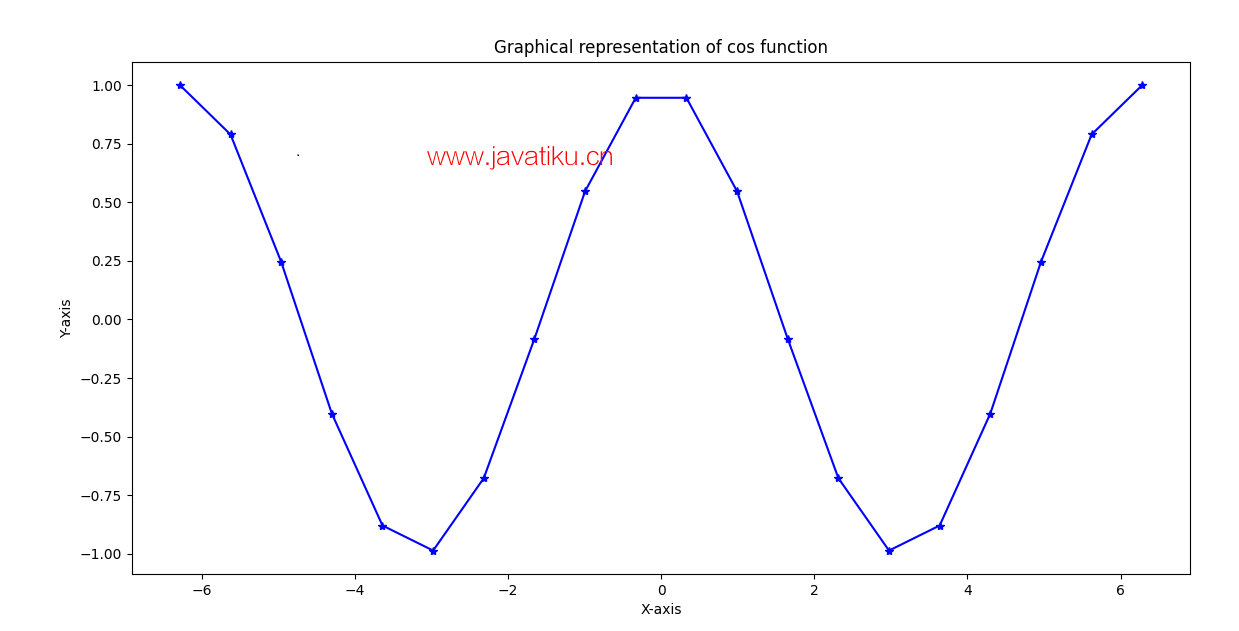
示例 - 2:使用numpy和math模块迭代cos()函数
# importing math module
import math
# importing numpy module as jtp
import numpy as jtp
# importing matplotlib module as mlt
import matplotlib.pyplot as mlt
# Defining an array containing radian values
RadValArray = jtp.linspace(-(2*jtp.pi), 2*jtp.pi, 20)
# Empty array for cosine values
CosValArray = []
#Iterating over the cos values array
for j in range(len(RadValArray)):
CosValArray.append(math.cos(RadValArray[j]))
j += 1
# printing respective values in output
print("Radian values in the array: ", RadValArray)
print("\nRespective cos values of array: ", CosValArray)
# using plot() function with variables
mlt.plot(RadValArray, CosValArray, color = 'orange', marker = "+")
mlt.title("Graphical representation of cos function")
mlt.xlabel("X-axis")
mlt.ylabel("Y-axis")
# plotting graph in output
mlt.show() 输出:
Radian values in the array: [-6.28318531 -5.62179738 -4.96040945 -4.29902153 -3.6376336 -2.97624567
-2.31485774 -1.65346982 -0.99208189 -0.33069396 0.33069396 0.99208189
1.65346982 2.31485774 2.97624567 3.6376336 4.29902153 4.96040945
5.62179738 6.28318531]
Respective cos values of array: [1.0, 0.7891405093963934, 0.2454854871407988, -0.40169542465296987, -0.8794737512064891, -0.9863613034027223, -0.6772815716257412, -0.08257934547233249, 0.5469481581224268, 0.9458172417006346, 0.9458172417006346, 0.5469481581224268, -0.0825793454723316, -0.6772815716257405, -0.9863613034027223, -0.8794737512064893, -0.40169542465296987, 0.2454854871407988, 0.7891405093963934, 1.0]