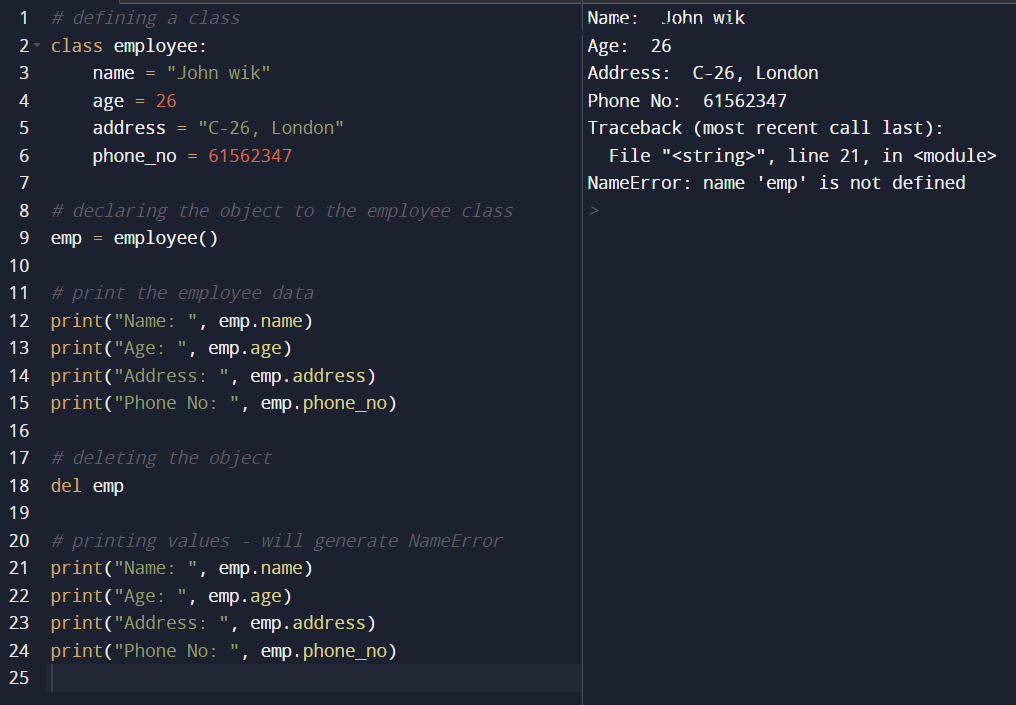Python教程-Python del 语句

介绍
在Python中,del关键字通常用于删除一个对象。由于Python中的一切都表示某种对象,因此del关键字也可用于删除列表、变量、列表的部分等。del语句不返回任何类型的值。
del 语句的语法
del obj_name 注意:del是一个关键字,obj_name可以是列表、字典、用户定义的对象、变量等。
del 语句的示例
让我们看一些del语句的示例并尝试删除一些项目。
示例 1:在此程序中,我们将使用del语句删除一个变量
a = 13
b = 5
c = a + b + 13 - 1 + 5
print(c)
# delete the c variables
del c
# print c variable after delete
print(c) 输出:
35
Traceback (most recent call last):
File "", line 10, in
NameError: name 'c' is not defined
>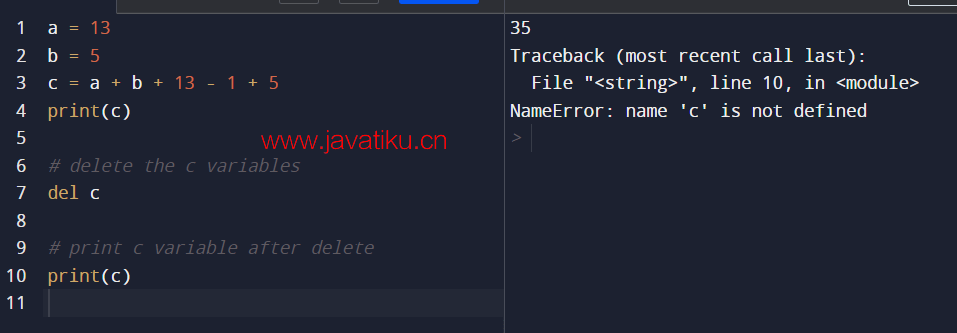
示例 2:在此程序中,我们将使用del关键字删除列表和切片列表
items_1 = [0, 1, 2, 3, 4, 5, 6, 7, 8, 9]
items_2 =["a", "b", "c", "d", "e", "f"]
# print the items_1 and items_2
print(items_1)
print(items_2)
# delete the 3rd element of items_1
del items_1[2]
# check if the 3rd element in items_1 is deleted or not
print(items_1)
# slice items_1 from index 4 to 9
del items_1[4:9]
# check if the elements from index 4 to 9 in items_1 is deleted or not
print(items_1)
# delete the 2nd element of items_2
del items_2[1]
# check if the 2nd element in items_2 is deleted or not
print(items_2)
# delete items_2
del items_2
# check if items_2 exists
print(items_2) 输出:
[0, 1, 2, 3, 4, 5, 6, 7, 8, 9]
['a', 'b', 'c', 'd', 'e', 'f']
[0, 1, 3, 4, 5, 6, 7, 8, 9]
[0, 1, 3, 4]
['a', 'c', 'd', 'e', 'f']
Traceback (most recent call last):
File "", line 30, in
NameError: name 'items_2' is not defined
>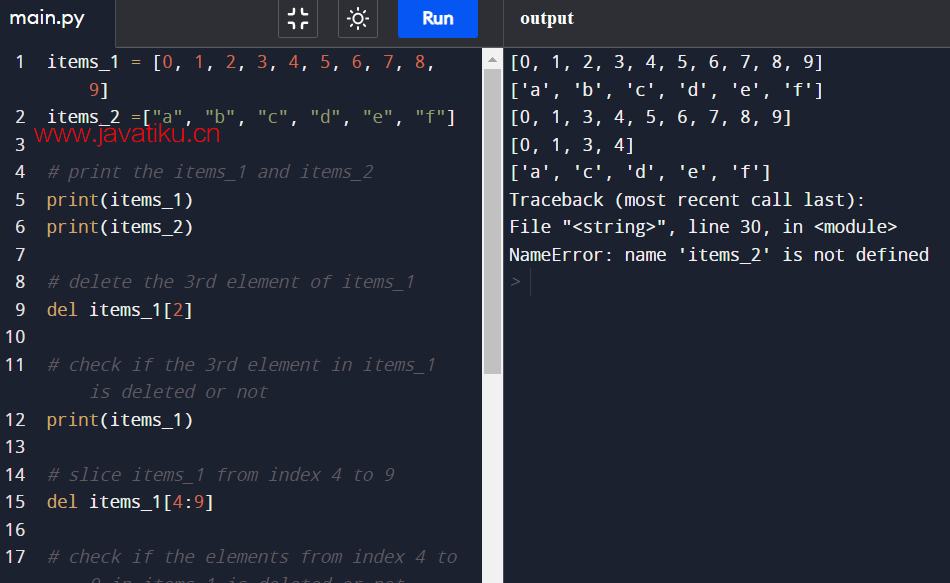
示例 3:在此程序中,我们将使用del语句删除字典和键值对
dictionary_1 = {"up": "down", "forward": "backward", "small": "down"}
dictionary_2 = {"short": "long", "you": "me", "Jack": "John"}
# check if dictionary_1 and dictionary_2 exists
print(dictionary_1)
print(dictionary_2)
# delete key-value pair with key "up" from dictionary_1
del dictionary_1["up"]
# check if the key-value pair with key "up" from dictionary_1 is deleted
print(dictionary_1)
# delete dictionary_2
del dictionary_2
# check if dictionary_2 exists
print(dictionary_2) 输出:
{'up': 'down', 'forward': 'backward', 'small': 'down'}
{'short': 'long', 'you': 'me', 'Jack': 'John'}
{'forward': 'backward', 'small': 'down'}
Traceback (most recent call last):
File "", line 18, in
NameError: name 'dictionary_2' is not defined
>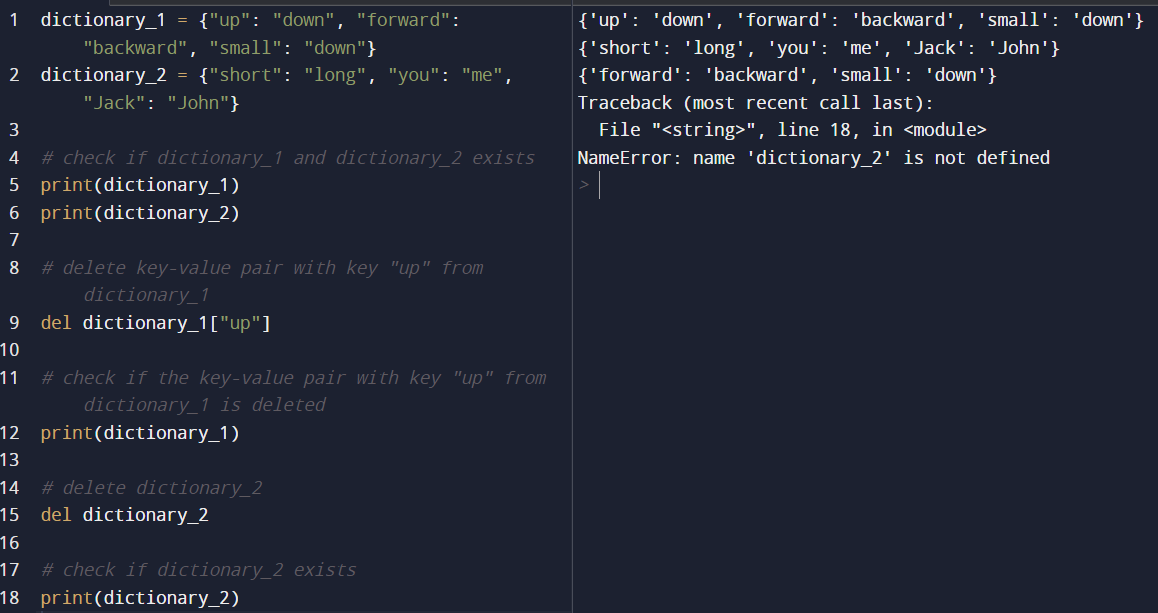
示例 4:删除用户定义的对象
# defining a class
class employee:
name = "John wik"
age = 26
address = "C-26, London"
phone_no = 61562347
# declaring the object to the employee class
emp = employee()
# print the employee data
print("Name: ", emp.name)
print("Age: ", emp.age)
print("Address: ", emp.address)
print("Phone No: ", emp.phone_no)
# deleting the object
del emp
# printing values - will generate NameError
print("Name: ", emp.name)
print("Age: ", emp.age)
print("Address: ", emp.address)
print("Phone No: ", emp.phone_no) 输出:
Name: John wik
Age: 26
Address: C-26, London
Phone No: 61562347
Traceback (most recent call last):
File "", line 21, in
NameError: name 'emp' is not defined
>