Python教程-更新操作

UPDATE-SET 语句用于更新表格内的任何列。以下 SQL 查询用于更新列。
> update Employee set name = 'alex' where id = 110 考虑以下示例。
示例
import mysql.connector
#Create the connection object
myconn = mysql.connector.connect(host = "localhost", user = "root",passwd = "google",database = "PythonDB")
#creating the cursor object
cur = myconn.cursor()
try:
#updating the name of the employee whose id is 110
cur.execute("update Employee set name = 'alex' where id = 110")
myconn.commit()
except:
myconn.rollback()
myconn.close() 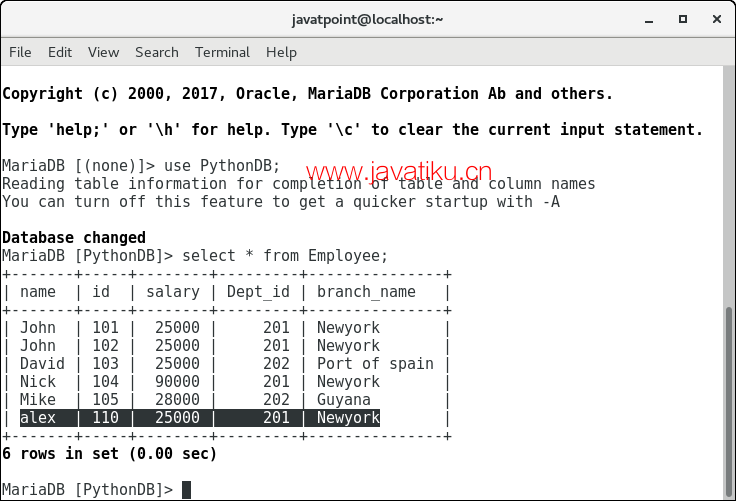
删除操作
DELETE FROM 语句用于从表格中删除特定记录。在这里,我们必须使用 WHERE 子句强加条件,否则将删除表格中的所有记录。
以下 SQL 查询用于从表格中删除 id 为 110 的员工详细信息。
> delete from Employee where id = 110 考虑以下示例。
示例
import mysql.connector
#Create the connection object
myconn = mysql.connector.connect(host = "localhost", user = "root",passwd = "google",database = "PythonDB")
#creating the cursor object
cur = myconn.cursor()
try:
#Deleting the employee details whose id is 110
cur.execute("delete from Employee where id = 110")
myconn.commit()
except:
myconn.rollback()
myconn.close() 


