Python教程-插入操作

向表格添加记录
INSERT INTO 语句用于向表格添加记录。在 Python 中,我们可以在值的位置使用格式说明符(%s)。
我们通过游标的 execute() 方法以元组的形式提供实际值。
考虑以下示例。
示例
import mysql.connector
#Create the connection object
myconn = mysql.connector.connect(host = "localhost", user = "root",passwd = "google",database = "PythonDB")
#creating the cursor object
cur = myconn.cursor()
sql = "insert into Employee(name, id, salary, dept_id, branch_name) values (%s, %s, %s, %s, %s)"
#The row values are provided in the form of tuple
val = ("John", 110, 25000.00, 201, "Newyork")
try:
#inserting the values into the table
cur.execute(sql,val)
#commit the transaction
myconn.commit()
except:
myconn.rollback()
print(cur.rowcount,"record inserted!")
myconn.close() 输出:
1 record inserted!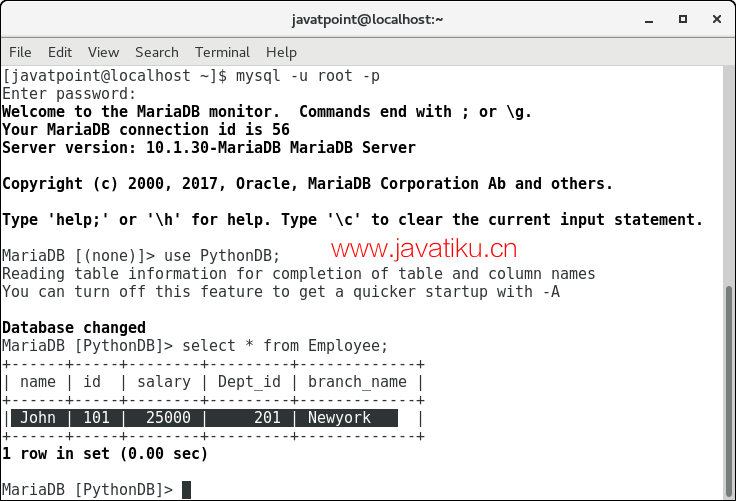
插入多行
我们也可以使用 Python 脚本一次插入多行。多行被列为各种元组的列表。
列表的每个元素被视为一个特定的行,而元组的每个元素被视为一个特定的列值(属性)。
考虑以下示例。
示例
import mysql.connector
#Create the connection object
myconn = mysql.connector.connect(host = "localhost", user = "root",passwd = "google",database = "PythonDB")
#creating the cursor object
cur = myconn.cursor()
sql = "insert into Employee(name, id, salary, dept_id, branch_name) values (%s, %s, %s, %s, %s)"
val = [("John", 102, 25000.00, 201, "Newyork"),("David",103,25000.00,202,"Port of spain"),("Nick",104,90000.00,201,"Newyork")]
try:
#inserting the values into the table
cur.executemany(sql,val)
#commit the transaction
myconn.commit()
print(cur.rowcount,"records inserted!")
except:
myconn.rollback()
myconn.close() 输出:
3 records inserted!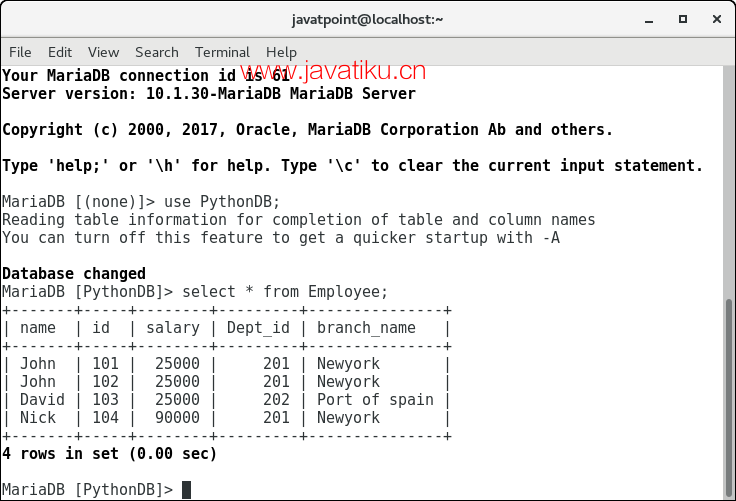
行 ID
在 SQL 中,特定行由称为行 ID 的插入 ID 表示。我们可以使用游标对象的 lastrowid 属性获取最后插入的行 ID。
考虑以下示例。
示例
import mysql.connector
#Create the connection object
myconn = mysql.connector.connect(host = "localhost", user = "root",passwd = "google",database = "PythonDB")
#creating the cursor object
cur = myconn.cursor()
sql = "insert into Employee(name, id, salary, dept_id, branch_name) values (%s, %s, %s, %s, %s)"
val = ("Mike",105,28000,202,"Guyana")
try:
#inserting the values into the table
cur.execute(sql,val)
#commit the transaction
myconn.commit()
#getting rowid
print(cur.rowcount,"record inserted! id:",cur.lastrowid)
except:
myconn.rollback()
myconn.close() 输出:
1 record inserted! Id: 0


