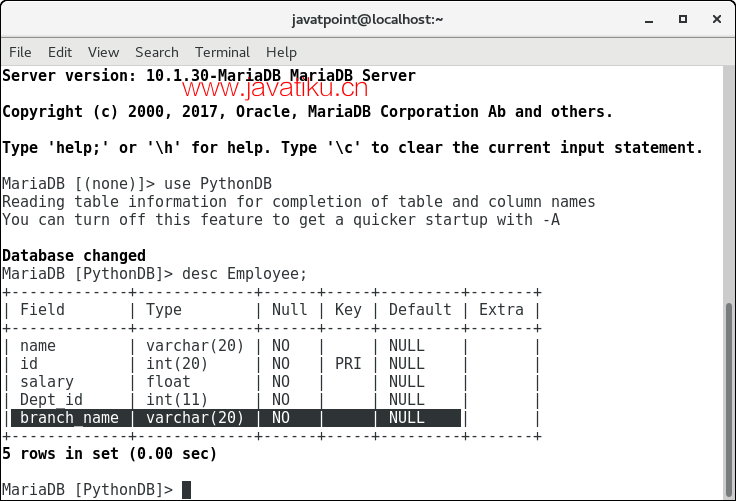Python教程-创建表格

在本教程的这一部分中,我们将创建名为 Employee 的新表格。在建立连接对象时,我们必须提到数据库名称。
我们可以使用 SQL 的 CREATE TABLE 语句来创建新表格。在我们的 PythonDB 数据库中,表格 Employee 最初将具有四列,即 name、id、salary 和 department_id。
以下查询用于创建新表格 Employee。
> create table Employee (name varchar(20) not null, id int primary key, salary float not null, Dept_Id int not null) 示例
import mysql.connector
#Create the connection object
myconn = mysql.connector.connect(host = "localhost", user = "root",passwd = "google",database = "PythonDB")
#creating the cursor object
cur = myconn.cursor()
try:
#Creating a table with name Employee having four columns i.e., name, id, salary, and department id
dbs = cur.execute("create table Employee(name varchar(20) not null, id int(20) not null primary key, salary float not null, Dept_id int not null)")
except:
myconn.rollback()
myconn.close() 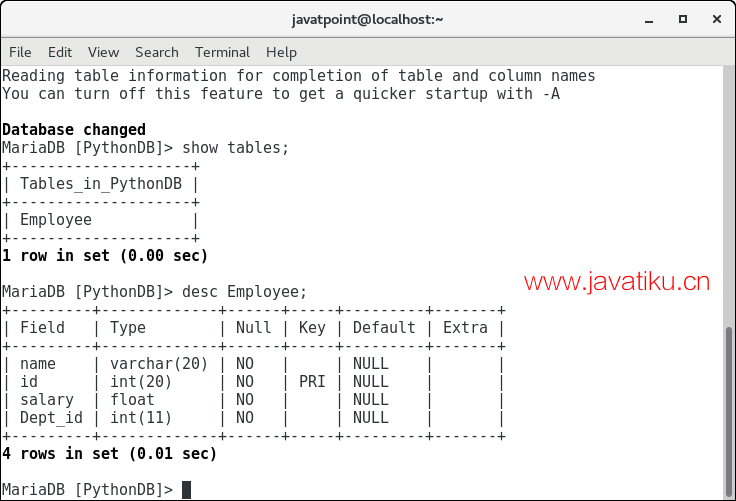
现在,我们可以检查表格 Employee 是否存在于数据库中。
修改表格
有时,我们可能会忘记创建一些列,或者需要更新表格架构。如果需要,可以使用 alter 语句来修改表格架构。在这里,我们将向表格 Employee 添加一个名为 branch_name 的列。以下 SQL 查询用于此目的。
alter table Employee add branch_name varchar(20) not null 考虑以下示例。
示例
import mysql.connector
#Create the connection object
myconn = mysql.connector.connect(host = "localhost", user = "root",passwd = "google",database = "PythonDB")
#creating the cursor object
cur = myconn.cursor()
try:
#adding a column branch name to the table Employee
cur.execute("alter table Employee add branch_name varchar(20) not null")
except:
myconn.rollback()
myconn.close()