Prompt教程-图片提示词

图片提示词
找到最佳的图像提示词来生成理想的图像是一项特殊的挑战。与文本提示相比,关于如何实现这一目标的研究方法还不够成熟。这可能是因为图像本身的特点,它们通常是主观的,并且缺乏准确性度量的方法。但是不要担心,社区已经在如何对各种图像模型进行提示方面取得了很大的进展。
本指南涵盖了基本的图像提示技术,并且我们强烈建议您查看本章末尾的优秀资源。此外,我们还提供了一个端到端图像提示过程的示例。
例子
这里,我将通过一个例子来说明我是如何为这门课程的封面创建图片的。之前,我一直在进行一个深度强化学习神经辐射场项目,并使用了低多边形模型。我非常喜欢低多边形的风格,并希望在这个课程的封面图片中运用它。
我想在封面图片上展示一个宇航员、一枚火箭和一台电脑。
为了实现这个目标,我进行了大量研究,包括在 r/StableDiffusion 和其他网站上查找相关信息。然而,我并没有找到非常有用的指导或技巧。
于是我决定从 DALLE 和提示语 Low poly white and blue rocket shooting to the moon in front of a sparse green meadow 开始尝试,看看会发生什么。
1.png
我认为这些结果对于第一次尝试来说是非常不错的,我特别喜欢左下角的火箭。
接下来,我想要生成同样风格的一台电脑: Low poly white and blue computer sitting in a sparse green meadow
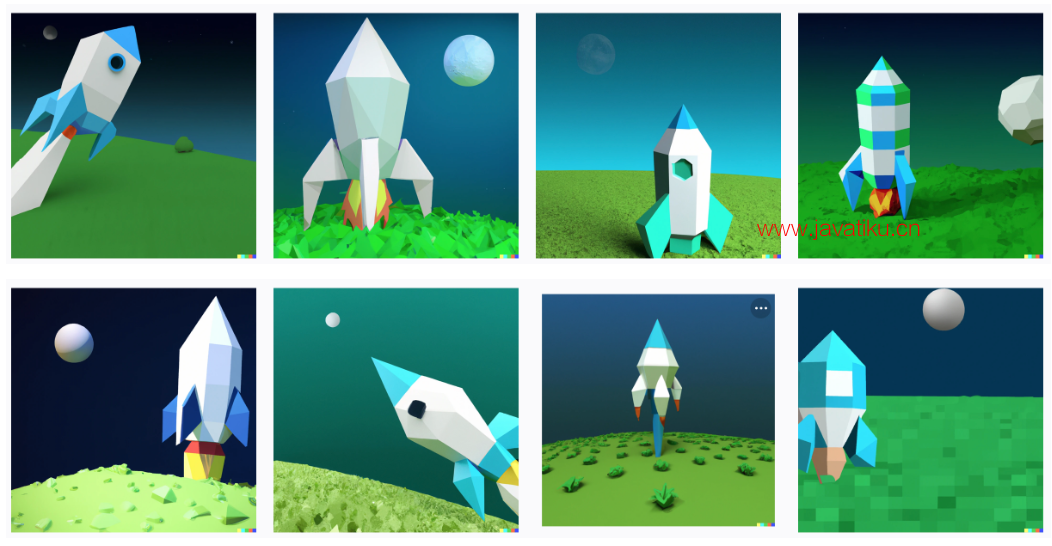
最后,我想要一个宇航员!Low poly white and blue astronaut sitting in a sparse green meadow with low poly mountains in the background 看起来很奏效。
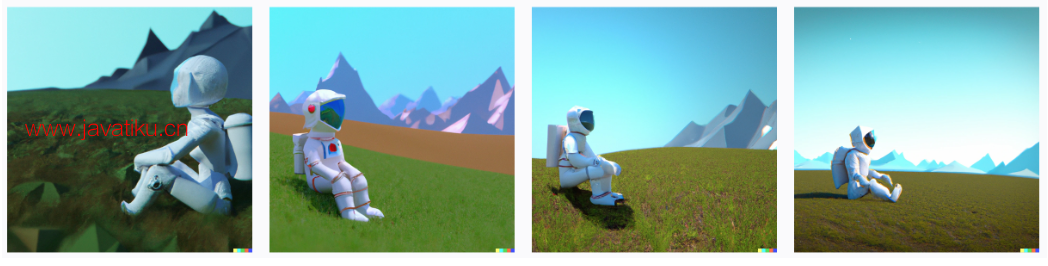
我认为第二张图还不错。
现在我有了一个宇航员、一个火箭和一个电脑。我对它们很满意,所以我把它们放在了主页上。几天后,经过我的朋友们的反馈,我意识到这些图片的风格不够一致 。
我在 r/StableDiffusion 上做了更多的研究,发现人们在使用 “isometric” 这个词。我决定尝试一下这种风格,使用 Stable Diffusion 而不是 DALLE。我还意识到需要在我的提示语中增加更多的修饰语来约束风格。于是我尝试了这个提示语: A low poly world, with an astronaut in white suit and blue visor sitting in a sparse green meadow with low poly mountains in the background. Highly detailed, isometric, 4K

这些结果不是很好,所以我决定先从「火箭」入手
A low poly world, with a white and blue rocket blasting off from a sparse green meadow with low poly mountains in the background. Highly detailed, isometric, 4K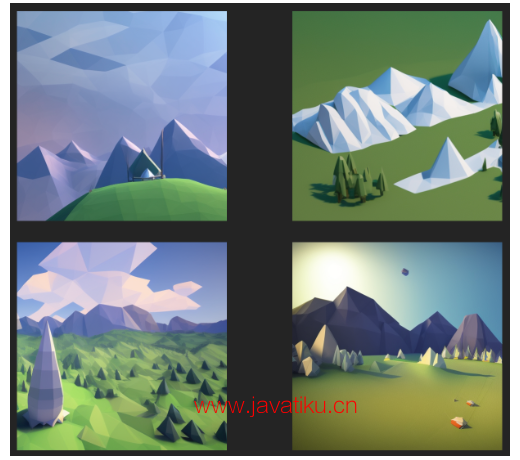
这些结果并不是特别好,但在进行了一些尝试之后,我最终得到了下面的图像
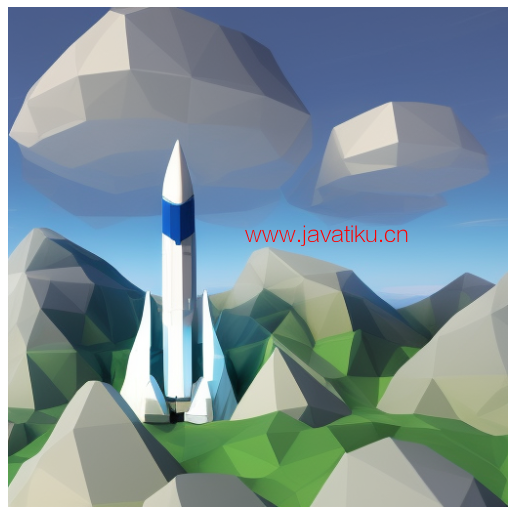
现在我想要一个更好的笔记本电脑
A low poly world, with a white and blue laptop sitting in sparse green meadow with low poly mountains in the background. The screen is completely blue. Highly detailed, isometric, 4K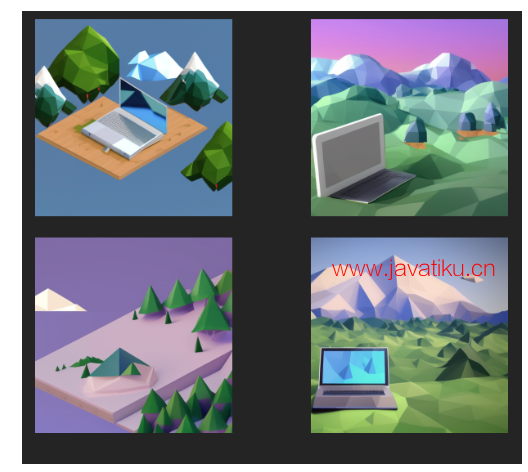
我得到的结果不太一致;虽然我喜欢右下角的那个图像,但我决定走另外一条路线。
A low poly world, with a glowing white and blue gemstone sitting in a sparse green meadow with low poly mountains in the background. Highly detailed, isometric, 4K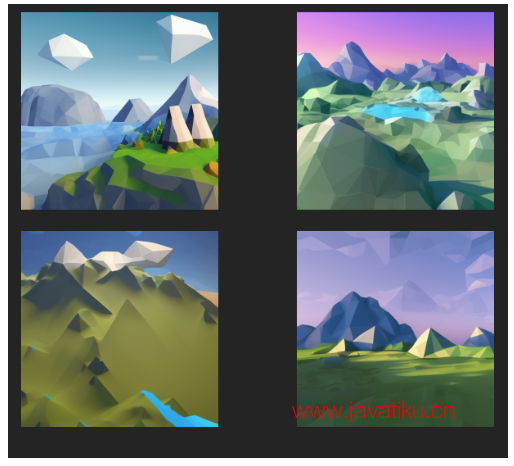
这不是很对,让我们尝试一下魔幻的发光效果。
A low poly world, with a glowing white and blue gemstone magically floating in the middle of the screen above a sparse green meadow with low poly mountains in the background. Highly detailed, isometric, 4K
我喜欢这些图像,但是希望石头在屏幕的中间。
A low poly world, with a glowing blue gemstone magically floating in the middle of the screen above a sparse green meadow with low poly mountains in the background. Highly detailed, isometric, 4K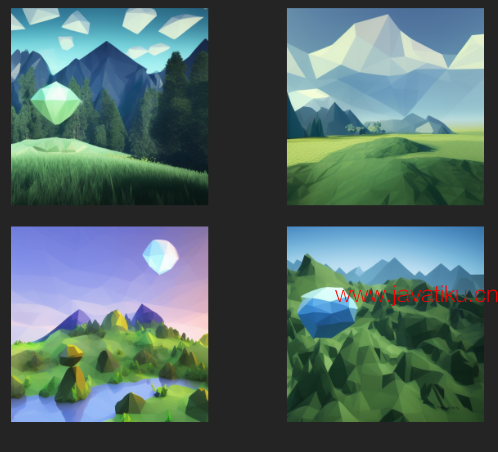
在这个阶段,我使用了 Stable Diffusion,让之前的图片对后续的图片产生一些影响。于是我得到了以下结果:

最终,我得到了这个。
A low poly world, with an astronaut in white suite and blue visor is sitting in a sparse green meadow with low poly mountains in the background. Highly detailed, isometric, 4K
在这一点上,我对我的三张图片之间的风格一致性感到满意,可以在网站上使用它们了。对我来说,主要的收获是这是一个非常反复、不断研究的过程,我必须根据不同的提示和模型进行实验,调整我的期望和想法。



