Java教程-如何在Java中使用多个线程执行单个任务

如何在Java中使用多个线程执行单个任务?
如果您需要让多个线程执行单个任务,只需使用一个run()方法。例如:
执行单个任务的程序,由多个线程执行
文件名:TestMultitasking1.java
class TestMultitasking1 extends Thread{
public void run(){
System.out.println("task one");
}
public static void main(String args[]){
TestMultitasking1 t1=new TestMultitasking1();
TestMultitasking1 t2=new TestMultitasking1();
TestMultitasking1 t3=new TestMultitasking1();
t1.start();
t2.start();
t3.start();
}
} 输出:
task one
task one
task one执行单个任务的程序,由多个线程执行
文件名:TestMultitasking2.java
class TestMultitasking2 implements Runnable{
public void run(){
System.out.println("task one");
}
public static void main(String args[]){
Thread t1 =new Thread(new TestMultitasking2());//传递 TestMultitasking2 类的匿名对象
Thread t2 =new Thread(new TestMultitasking2());
t1.start();
t2.start();
}
} 输出:
task one
task one注意:每个线程在单独的调用栈中运行。
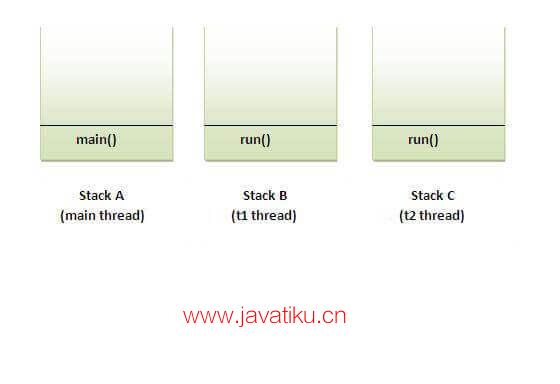
如何在多线程中执行多个任务(多任务多线程)?
如果您需要让多个线程执行多个任务,可以使用多个run()方法。例如:
通过两个线程执行两个任务的程序
文件名:TestMultitasking3.java
class Simple1 extends Thread{
public void run(){
System.out.println("task one");
}
}
class Simple2 extends Thread{
public void run(){
System.out.println("task two");
}
}
class TestMultitasking3{
public static void main(String args[]){
Simple1 t1=new Simple1();
Simple2 t2=new Simple2();
t1.start();
t2.start();
}
} 输出:
task one
task two与上述示例相同,使用扩展Thread类的匿名类实现:
通过两个线程执行两个任务的程序
文件名:TestMultitasking4.java
class TestMultitasking4{
public static void main(String args[]){
Thread t1=new Thread(){
public void run(){
System.out.println("task one");
}
};
Thread t2=new Thread(){
public void run(){
System.out.println("task two");
}
};
t1.start();
t2.start();
}
} 输出:
task one
task two与上述示例相同,使用实现Runnable接口的匿名类实现:
通过两个线程执行两个任务的程序
文件名:TestMultitasking5.java
class TestMultitasking5{
public static void main(String args[]){
Runnable r1=new Runnable(){
public void run(){
System.out.println("task one");
}
};
Runnable r2=new Runnable(){
public void run(){
System.out.println("task two");
}
};
Thread t1=new Thread(r1);
Thread t2=new Thread(r2);
t1.start();
t2.start();
}
} 输出:
task one
task two使用两个线程打印偶数和奇数
为了使用两个线程打印偶数和奇数,我们将使用synchronized块和notify()方法。请观察以下程序。
文件名:OddEvenExample.java
// 使用两个线程打印奇数和偶数的 Java 程序。
// 程序的时间复杂度是 O(N),其中 N 是我们要达到的数
// 正在显示数字
public class OddEvenExample
{
// 启动计数器
int contr = 1;
static int NUM;
// 打印奇数的方法
public void displayOddNumber()
{
// 请注意,同步块是获取所需代码所必需的
// 输出。如果我们删除同步块,我们将得到一个异常。
synchronized (this)
{
// 打印数字直到 NUM
while (contr < NUM)
{
// 如果 contr 是偶数则显示
while (contr % 2 == 0)
{
// 处理异常句柄
try
{
wait();
}
catch (InterruptedException ex)
{
ex.printStackTrace();
}
}
// 打印数字
System.out.print(contr + " ");
//增加控制
contr = contr + 1;
// 通知正在等待这个锁的线程
notify();
}
}
}
// 打印偶数的方法
public void displayEvenNumber()
{
synchronized (this)
{
// 打印数字直到 NUM
while (contr < NUM)
{
// 如果计数是奇数则显示
while (contr % 2 == 1)
{
// 处理异常
try
{
wait();
}
catch (InterruptedException ex)
{
ex.printStackTrace();
}
}
// 打印数字
System.out.print(contr + " ");
//增加控制
contr = contr +1;
// 通知第二个线程
notify();
}
}
}
// 主要方法
public static void main(String[] argvs)
{
// 给出了 NUM
NUM = 20;
// 创建类 OddEvenExample 的对象
OddEvenExample oe = new OddEvenExample();
//创建线程th1
Thread th1 = new Thread(new Runnable()
{
public void run()
{
// 使用线程 th1 调用方法 displayEvenNumber()
oe.displayEvenNumber();
}
});
// 创建一个线程 th2
Thread th2 = new Thread(new Runnable()
{
public void run()
{
// 使用线程 th2 调用方法 displayOddNumber()
oe.displayOddNumber();
}
});
// 启动两个线程
th1.start();
th2.start();
}
} 输出:
1 2 3 4 5 6 7 8 9 10 11 12 13 14 15 16 17 18 19 20


